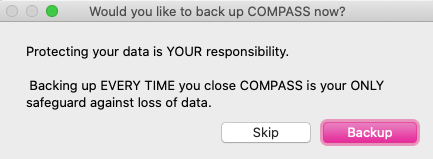If this is your SECOND time downloading the same version of COMPASS downloading and installing COMPASS again will erase the program and all your data. If you wish to keep any data entered please follow these steps carefully:
1. Start your current version of COMPASS.
2. Quit (top right of Client Data screen).
3. Select Backup when prompted. This puts your information where COMPASS can find it!
4. Download COMPASS: Click for MACINTOSH Download … Click for WINDOWS Download
Account name & password are both compass (case sensitive)
5. When starting COMPASS for the 1st time choose the Upgrade button when prompted. This imports all your saved information into COMPASS.
If you have an older version of COMPASS but did not enter data or if this is your first time downloading then ignore the steps above simply download and install the program without a care in the world!
Please don’t hesitate to ask us for help with upgrading if you have any concerns or worries.
Updated Feb 10, 2021